What is Microsite | Everything You Should to Know About Microsite | WordPress Development
no comments
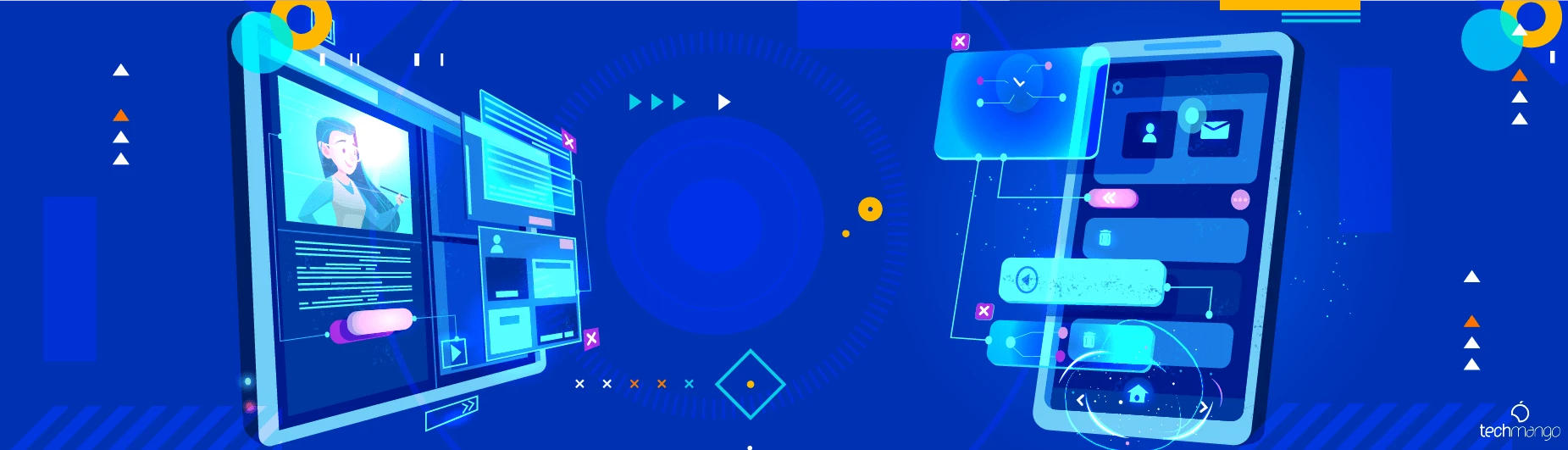
Step 1:
Step 2:
Step 3:
Step 4:
Step 5:
Step 6:
Step 7:
Web Technology :
Database :
Are you looking for a WordPress development company to build your microsite or landing page? Reach Techmango Technologies as we are the award-winning website development company in India.
Error: Contact form not found.
Thank you for expressing your interest in Techmango.